Have you upgraded your flash player recently and after which you were no longer able to watch videos that requires the flash player. Then this guide is for you. Here is what you should do.
the best thing you should do is to completely uninstall the old version of Flash Player. Go to Control Panel > Add or Remove Programs then Uninstall the old version of Flash Player. Then Restart your computer afterwards. Download the newest version of flash player and install.
How to fix errors with flash player
Posted by nika perales | 9:20 AM | Flash Player, Windows Tutorials | 0 comments »
Subscribe to:
Post Comments (Atom)



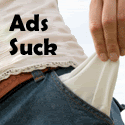
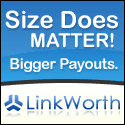


0 comments
Post a Comment