If you are the type of person who spends a lot of time in front of your PC or Laptop, you probably have experienced that at some point your computer freezes and is no longer responding to your commands. While there are times that this can be fixed by a hard reboot (holding down the power key or pulling the cord) of the PC or Laptop. There is far better solution, especially if this situation keeps happening repeatedly over time! If you are worried about why your computer is freezing up and you would like to try to do something about it yourself without having to pay someone to do the job for you, you will find that there are quite a few different things that might be causing it. Take a look at some of the common causes why a computer or laptop freeze up and how to fix them.
The first thing to consider when your computer freezes is to look into the obvious. Look for a physical component to the problem; see to it that everything is plugged in securely. For instance, your mice might not be responding to your clicks because it is no longer in physical contact with your computer. Similarly, you might not be able to type if your keyboard is having issues. Always check for physical connection problems, because this is one of the most common problems seen as well as one easiest to fix.
Another possibility you could be facing is a computer virus infection or a particularly bad case of spyware. If your computer is connected to the internet in any way, then you are probably aware of the great possibility that harmful things like viruses, malwares and spywares will eventually find its way to your computer through the connection. There is a wide array of computer viruses out there that can cause your computer to freeze. This could possibly come to a point where in your computer constantly reboots, or it could come to a point where in application software’s take forever to load because the computer virus is already consuming the entirety of your systems resources thus resulting to a poor performance on your end. The best way to take care of such a problem is getting a good antivirus, and making sure that it is always up to date, so as to block new possible threats. Maintain a monthly schedule for performing virus scans so as to chck your system for such virus infections.
There are also times that registry errors can cause your computer to freeze. Registry entries will be half-erased, or duplicated over time as you install and uninstall softwares from your computer, which eventually slows your computer and at some point causing it to freeze. The best way to resolve such an issue is to have a good registry cleaner at your own disposal.
Finally, it is also likely that your computer would freeze due to failing computer hardware. So if you think that you are experiencing this type of problem, then you should always make sure to back up your important files so as to avoid losing them in the event that the hardware fails.
Take time in maintaining your PC. Always remember that it is not a normal circumstance that a computer freezes.
Some cause why a computer freezes
Posted by nika perales | 5:10 AM | Windows XP Guides | 0 comments »
Subscribe to:
Post Comments (Atom)



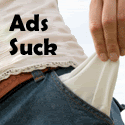
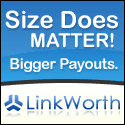


0 comments
Post a Comment