1) open windows explorer, then click on Tools > Folder Options
2) Click the view tab, and scroll down 'till you see
[ ] Show pop-up description for folder and desktop items.
remove the check in the box
3)Click Apply, then Click Ok
4) next Right Click on My Network Places and click Properties
5)right click on Local Area Connection and click Properties
at the bottom part uncheck the 2 boxes
[ ] Show icon in notification area when connected
[ ] Notify me when this connection has limited or no connectivity.
then click OK
How to get rid of acquiring network address message
Posted by nika perales | 4:01 PM | Windows Tutorials, Windows XP Guides | 0 comments »
Subscribe to:
Post Comments (Atom)



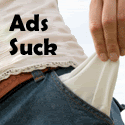
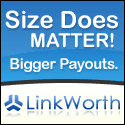


0 comments
Post a Comment